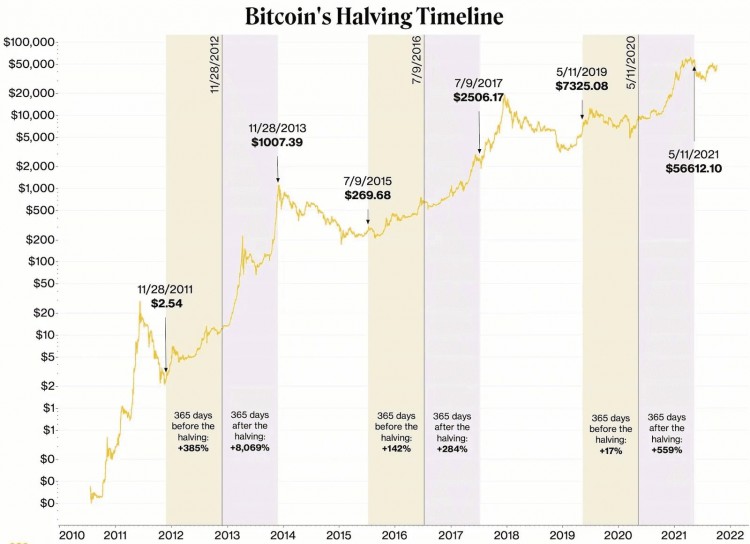安装过程非常简单,只要等待数据块下载即可使用。
首先,您需要下载pooler-cpuminer进行CPU挖掘。下面列表中有每个操作系统的版本下载。选择适合您的版本,下载并解压缩。
Windows 32 bits Version 2.23Windows 64 bitsVersion 2.22
Linux 32 bits Version 2.2.3
Linux 64 bits Version 2.2.3
Macintosh 32 bits Version 2.1.2Macintoshsh 64 bits Version 2.2.2对于网络状况不好的童鞋,可能还需要安装 Stratum mining proxy 。将下载的mining_proxy放入poler-cpuminer压缩文件中
第三步 注册一个矿池账户。以下是一些著名的莱特币矿池,选择一个你喜欢的,注册一个账户。
�7�543.7 MH/s�7�406.2 MH/s�7�3give-me-ltc.com4,379.9 MH/s�7�poolitecoin3litecoin.org3,247.8 MH/s�7�3Pool-X.eu768.2 MH/s�7�3Pol758.5. MH/s�7�3Hypernova698 MH/s�7�3netcode Pool396.5 MH/s�7�236LiteBonk MH/s�7�3CoinHuntr216 MH/s�7�三burnsides Pool209.2 MH/s�7�3Litepol.eu164.1 MH/s�7�3Elitist 160.6. MH/s�7�3litepol.ru139.3 MH/s�7�3Nushors Pool118.3 MH/s以coinotron为例。注册后,定制矿工号码和密码,并选择LTC。注册后,定制矿工号码和密码,并选择LTC。
比如: name :vonyaven.1 password :1 ,参照下图。
之后在windowsCMD中运行mining_proxy,并保持工作状态。 coinotron莱特币的Stratum端口为3334,所以在-p(port)3334写在参数后面。红色字体是运行的CMD指令。
E:\pooler-cpuminer-2.2.2-win64\ mining_proxy -pa scrypt -o coinotron.com -p 3334
2013-07-17 10:43:01,042 WARNING proxy jobs. # C extension for midstate n
ot available. Using default implementation instead.
2013-07-17 10:43:01,651 INFO proxy mining_proxy.main # Stratum proxy version: 1.
3.0
2013-07-17 10:43:01,654 INFO proxy mining_proxy.main # Trying to connect to Stra
tum pool at coinotron.com:3334
2013-07-17 10:43:01,657 INFO proxy mining_proxy.main # Setting PoW algo: scrypt
2013-07-17 10:43:05,066 INFO stats stats.print_stats # 1 peers connected, state
changed 1 times
2013-07-17 10:43:05,068 INFO proxy mining_proxy.on_connect # Connected to Stratu
m pool at coinotron.com:3334
2013-07-17 10:43:05,069 INFO proxy mining_proxy.on_connect # Subscribing for min
ing jobs
2013-07-17 10:43:05,480 INFO proxy mining_proxy.main # ————————-
———————————————-
2013-07-17 10:43:05,480 INFO proxy mining_proxy.main # PROXY IS LISTENING ON ALL
IPs ON PORT 3333 (stratum) AND 8332 (getwork)
2013-07-17 10:43:05,480 INFO proxy mining_proxy.main # ————————-
———————————————-
第四步 操作pooler-cpuminer ,打开CMD操作下面的指令,或将下面的内容写入后缀名为bat的文件操作。
E:\pooler-cpuminer-2.2.2-win64\minerd -a scrypt -r 1 -t 4 -s 6 -o http://127.0.0.1:8332 -O vonyaven.1:1
注意,指令格式为: minerd -a scrypt -r 1 -t 4 -s 6 -o http://127.0.0.1:8332 -O 您定义的矿工名称:矿工密码
C:\Users\my-pc\Desktop>E:\pooler-cpuminer-2.2.2-win64\minerd -a scrypt -r 1 -t 4
-s 6 -o http://127.0.0.1:8332 -O vonyaven.1:1
[2013-07-17 10:50:59] 4 miner threads started, using ‘scrypt’ algorithm.
[2013-07-17 10:50:59] Long-polling activated for http://127.0.0.1:8332/lp
[2013-07-17 10:51:00] thread 1: 4104 hashes, 4.08 khash/s
[2013-07-17 10:51:00] thread 0: 4104 hashes, 4.02 khash/s
[2013-07-17 10:51:00] thread 3: 4104 hashes, 3.89 khash/s
[2013-07-17 10:51:00] thread 2: 4104 hashes, 3.70 khash/s
这样,基于CPU的litecoin采矿环境就建成了。下面就来说说如何使用GPU(显卡)进行采矿。
GPU采矿除了运行软件的差异外,第一步和第三步都是一样的。我们应该GUIminer进行莱特币显卡采矿。GUIminer的莱特币采矿程序 点击此处下载。
为了方便,我们继续使用上述账户。打开GUIminer,输入矿工名称和密码,端口输入3334,调整到适合自己电脑的GPU参数。